What is MenuGem?
MenuGem® is an e-commerce platform for restaurants and small businesses.
FOR CUSTOMERS:
- Order your favorite items from MenuGem.
- Mine the Gem: Rate every item in your order.
- Collect gems on your profile page. See a sample user profile
- Move up in the rankings!
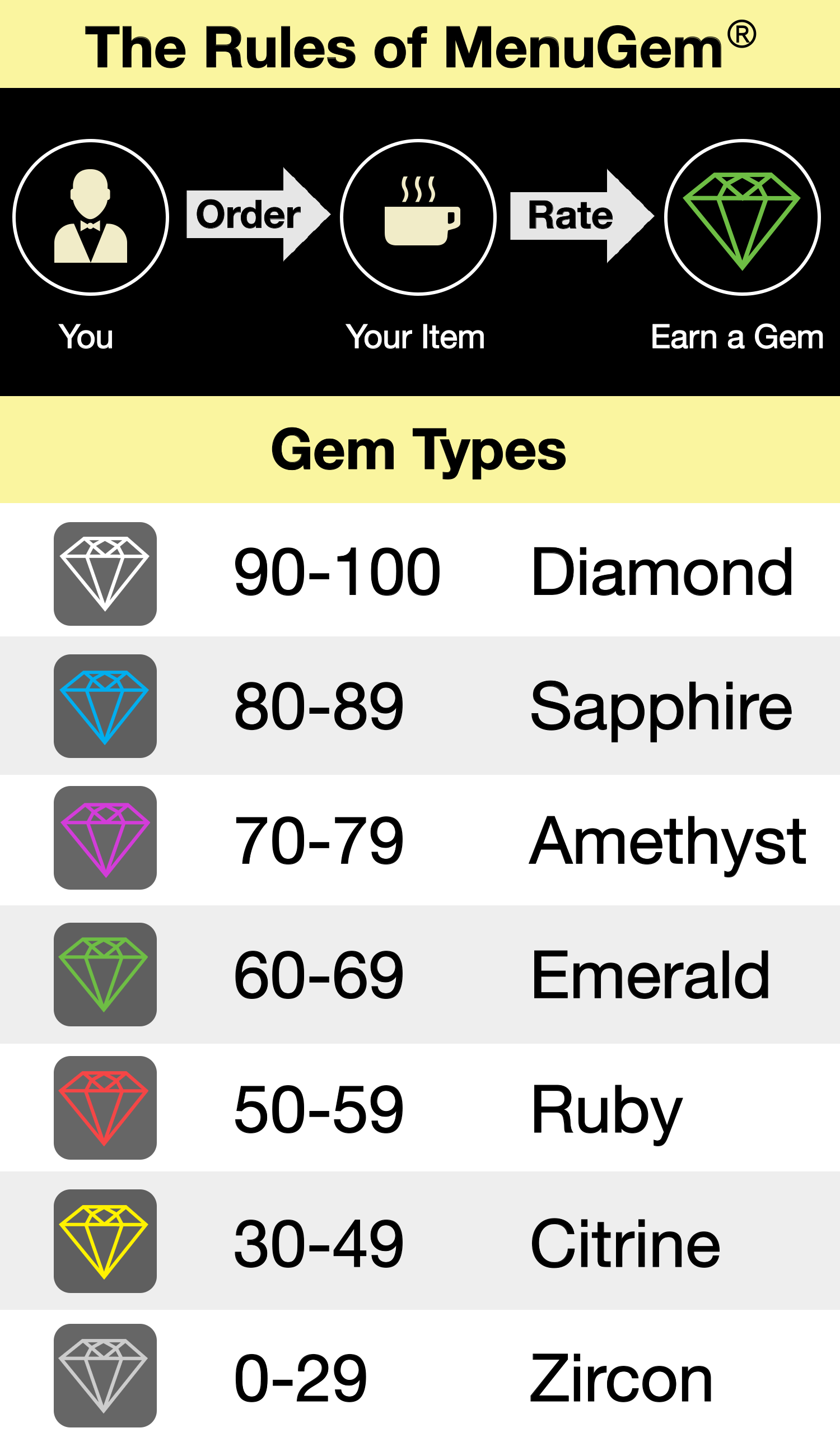
FOR BUSINESSES:
We offer two ways to sell on MenuGem.
Restaurant model:
- Offer Pick-up and/or Delivery
- You set the delivery charge and the delivery radius.
Shop model:
- Sell physical and digital products.
- Use weight classes for USPS and FedEx services.
- 5% shipping discount after the first item.
Don't let the opportunity pass you by. Register Now.

Put MenuGem On Your Phone Home Screen

On iPhone and iPad
- Open Safari
- View www.menugem.com in Safari
- On the top of the Safari window, tap the icon of the arrow coming out of the box:

- Tap "Add to Home Screen"
- Tap "Add"
On Android Phones and Tablets
- Open Chrome
- View www.menugem.com in Chrome
- Tap the menu icon (three dots icon)
- Tap "Add to Home Screen"

